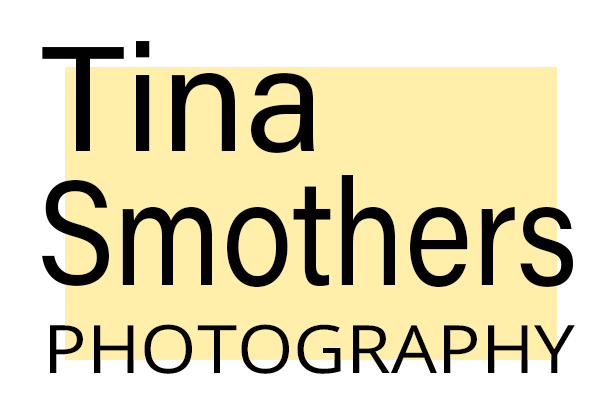How to Prepare For Your Photos
Proper wardrobe preparation will give you a high-end look. Clean lines and well-pressed clothing matters. Go the extra mile to look like you stepped off the pages of GQ magazine to protect your photographic investment.
A Word About Photoshop
I use a very light hand for retouching. My retouching includes:
Light shine removal
Light wrinkle softening
Blemish removal
Light stray hair removal
Whitening of teeth and eyes
When people ask me about “Photoshopping them,” what they really can benefit from is professional makeup. Makeup gives a much more natural look to your photo, whereas heavy Photoshop looks very fake.
Any retouching requests that are not stated in the above list are available for an additional fee on a case-by-case basis.
Makeup
Professional photo lighting washes out your features and adds shine. Professional makeup is recommended for both men and woman to counter these issues. A professional makeup artist can do wonders for 1. Eliminating wrinkles 2. Fixing complexion/color issues, 3. Eliminating shine, and 4. Removing blemishes. When people ask me about “Photoshopping them,” what they really can benefit from is professional makeup. Makeup gives a much more natural look to your photo, whereas heavy Photoshop looks very fake. I have referrals for hair/makeup artists that can be present during our shoot and cannot recommend this enough. A professional makeup artist can be cheaper than spending money on retouching to fix skin issues.
Hair
Professional hair styling is recommended. I have referrals for hair/makeup artists that can be present during our shoot. At the bare minimum, please visit a restroom or mirror before your headshot to tidy up your hair before your shoot. Five minutes in front of a mirror before your session can circumvent tons of hair problems that can be very costly and time-consuming to retouch (and in many cases provide totally unusable images that can’t be fixed in Photoshop).
Wardrobe Colors
Color should complement your skin tone. Dark colors tend to be more slimming. Avoid bold patterns for your top or main layer (they distract from your face). Solid colors in jewel tones typically look great in photos. Avoid white unless it’s underneath a jacket or sweater. Avoid logos. Avoid wearing black if you choose a dark grey backdrop.
Wardrobe Fit and Jewelry
Important: Wearing clothing that is big, loose, blousy, and/or with shoulder pads will add bulk to your profile (aka make you look larger than you actually are). I recommend wearing something that tends to be more fitted. This will slim you down. Conversely, wearing something that is too small is not good either. Choose something that fits you well. Low-cut shirts sometimes don’t show up in headshots, giving the impression that you don’t have a shirt on.
Freshly press your clothing, as lots of wrinkles are not possible to take out in photoshop (resulting in unusable images).
Keep jewelry simple.
FAQs
-
DO: Wear clothing that is well-fitted and is one layer
DON’T: Wear shoulder pads, wear loose or blousey clothing, wear big poofy sleeves, wear an oversized jacket
-
DO: Hire a professional makeup artist. They can transform your skin and wrinkles like a wizard
DO: Get a good night’s rest the night before
DO: Hydrate before your session
-
As a person with a lot of black clothing, I understand. Avoiding black clothing is just a suggestion and other colors do photograph better. If you wear black clothes, have very dark hair, and are against a grey backdrop, you might want to rethink wearing black.
Headshots Gone Wrong
-

Floating Head
I beg you not to wear black if you have dark hair if we’re on a dark background
-

Wrong size jacket
Too small: all images have to be thrown out.
Too big: you look larger than you actually are
Just right: With the top button done up, the jacket fits close to the body, without being tight. The result is a slim, flattering silhouette.
-

5 O'Clock Shadow
I’m fine with it if you’re fine with it. Just know that a 5’OClock shadow cannot be taken out in Photoshop.
-

Gaping buttons
All of these images had to be thrown out. Buttons should not gape or pull.
-

Crew Neck Undershirts
It’s quite difficult to get them to lay right during photo shoots. Here is a great article with helpful tips about men’s undershirts.
-

Frizzy Hair
While I am able to eliminate some stray flyaways in Photoshop, I am unable to change the texture of your hair. If the texture of your hair is frizzy, has tons of flyaways, or is wet, it will read that way no matter what I do. A visit to the salon beforehand will give your photo an upscale look.
-

Moire
Digital cameras react very weirdly to small patterns in clothing, giving what is called a moire effect. Jackets, shirts, and ties that that have a tightly woven texture or tightly designed patterns, stripes and dots (also avoid knit fabrics) even if it is a solid color will cause moire. This unfortunately cannot be removed in Photoshop. Smooth solid colored fabrics are your best bet.
-

Wrinkled Shirt
This will produce unusable images that we will have to throw out. Freshly press all clothing, paying special attention to collars.
-

Goofy Faces
Just kidding, I love goofy faces! A photo session doesn’t have to be serious and stuffy. It’s great to act silly as a way to help relax during the shoot, which leads to natural smiles and expressions. I’m in the Chicago comedy scene as a hobby and it’s nearly impossible for me to NOT goof around. Let’s have some fun together!
YOU ARE BEAUTIFUL
and I can’t wait to work with you